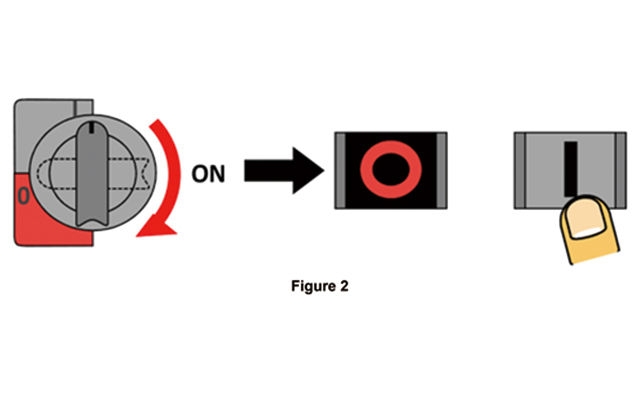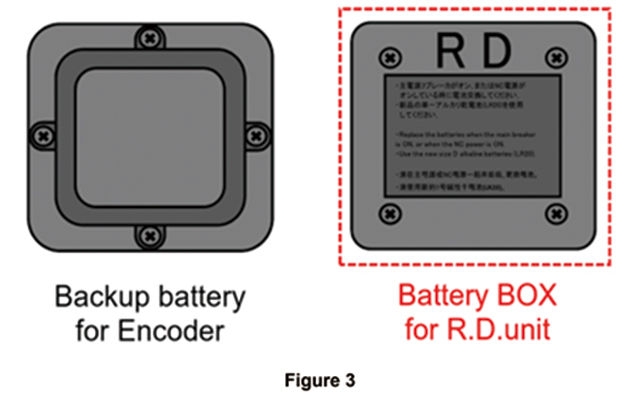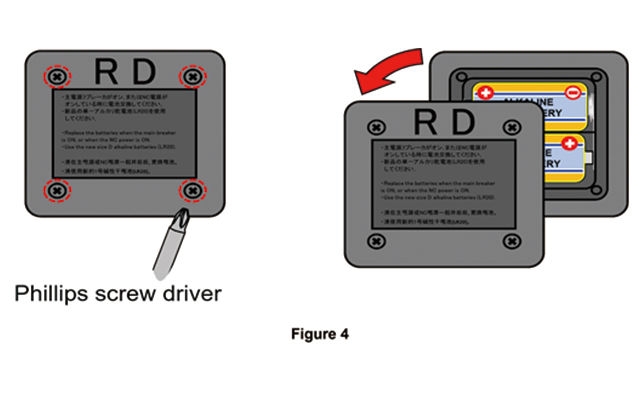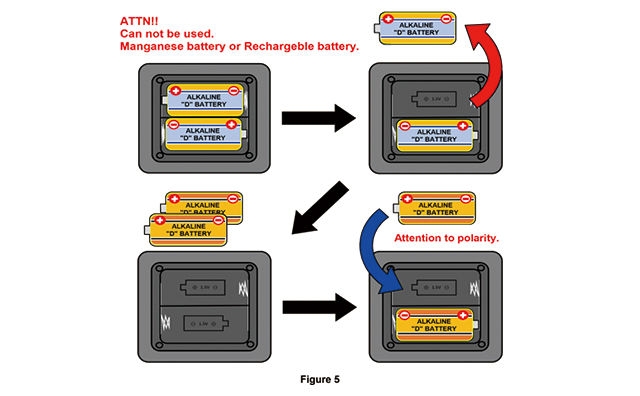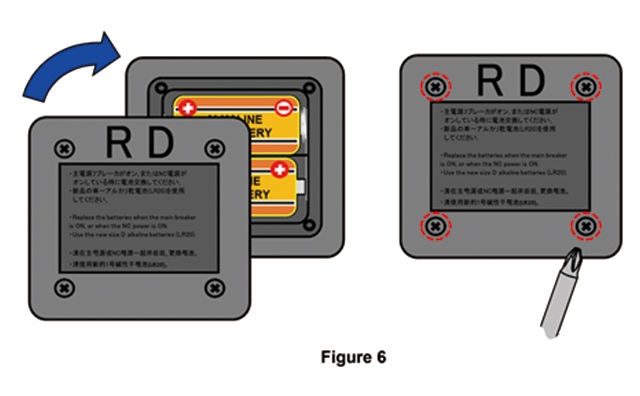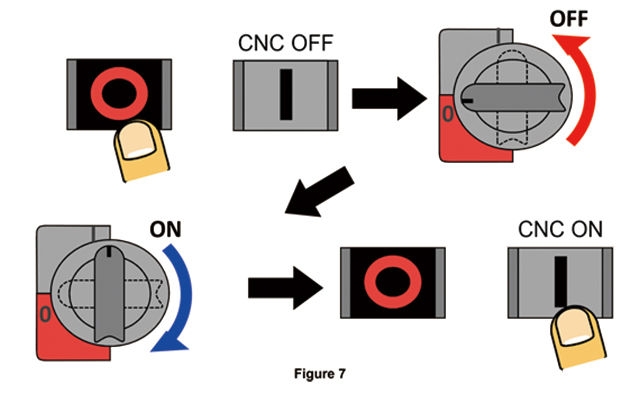Preview 3 and Preview G Battery Replacement
Successfully replace backup batteries for encoders and relocation batteries
By the Call Center Technical Support Team at Mazak Optonics Corp.

There are two different types of backup batteries—batteries for encoders and relocation batteries—that need to be replaced every 2,000 hours or when warning alarms appear. Follow the instructions below to successfully change these batteries.
Important Note
Prior to beginning the battery replacement process for encoders and relocation batteries, please note the following:
- Always change batteries with the power on
- Ensure all axes (X, Y, Z, U, W, 2PC) are in the home position
Changing Relocation Batteries
Materials: 2 Alkaline “D” batteries and a screw driver
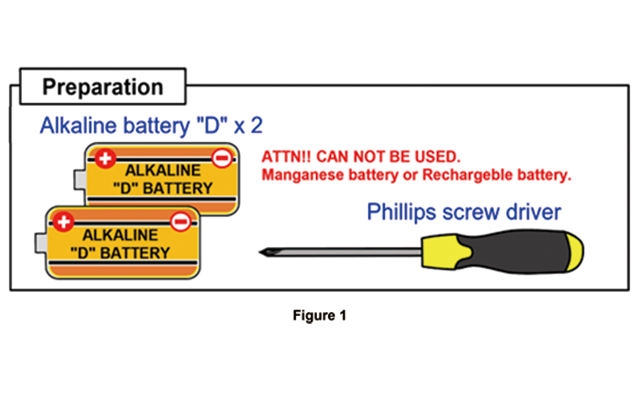
Confirm that the following NC alarms are not displayed.
- R.D. Battery Not Mounted
- R.D. Low Battery
- R.D. Battery Change Time Exceeded
Once confirmed, the battery change is successfully completed.
Changing Axis Encoder Batteries
Materials: 3 Alkaline “D” batteries and a screw driver
1. Check to see that the main power breaker is in the ON position. The status of the NC power supply is not relevant at this time.
2. Remove the lid of the battery box which is fastened with 4 screws.
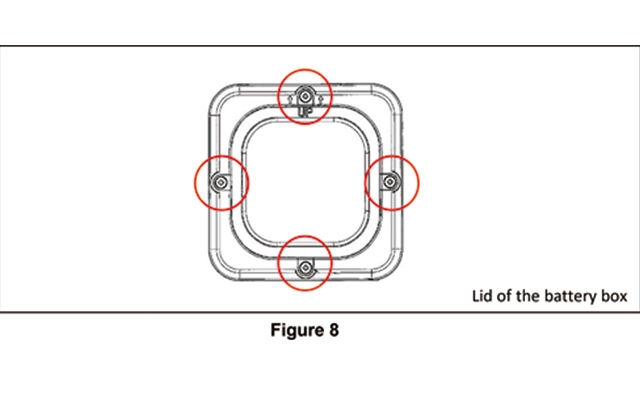
3. Replace the three alkaline batteries with new ones.
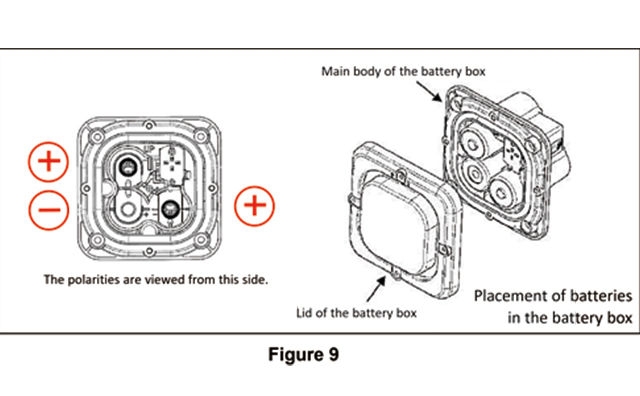
4. Replace the lid and fasten the screws.
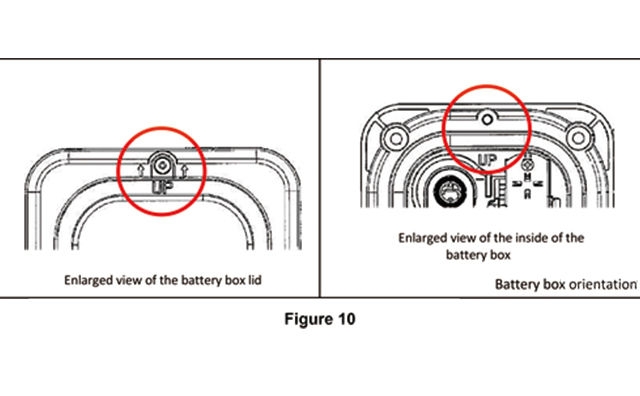
5. Follow the steps below to ensure the batteries are replaced properly.
- Open the ALARM screen
- Press the RESET key on the NC unit
- After pressing the RESET key, check to make sure that the alarms 5002, 5102, 5202, 5302, and 5602 are not displayed
If the alarms are present after completing the steps outlined above, try the battery replacement procedure again without turning off the main power breaker.
Note: If the main power breaker is set to OFF and the batteries are not replaced properly, it will become impossible for the machine to operate. To restore the machine to normal operation, servicing by Mazak will be required.
For more information, please contact Mazak customer support at 1-888-MAZAK-US or email service@mazaklaser.com.